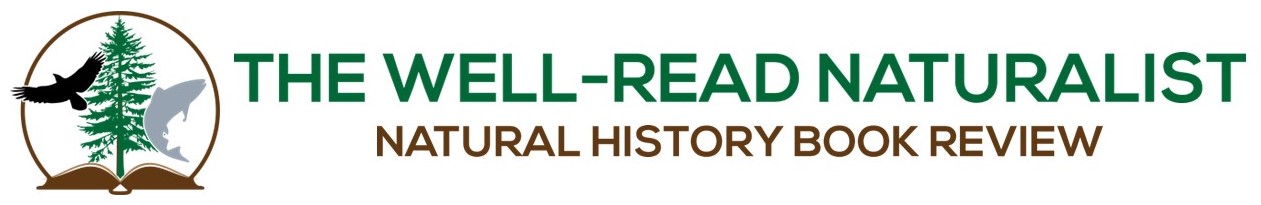While the Apple iPhone™ may very well be one of the most useful technological devices of the twenty-first century, with half of its structure covered by a glass screen and the rest silky smooth and without a solid place on which to secure a firm grip, it is not ideally designed for rugged outdoor use. As a sophisticated electronic device this is not unexpected and in truth I do not even consider it to be a design flaw but merely the trade-off that must be made in exchange for the astonishingly vast array of communication-related, as well as other, functions that it can perform so well.
Still, for one such as myself whose life is largely focused on being outdoors, often in locations where the gear I take with me needs to either be very rugged or well protected, the iPhone presents a bit of a challenge. While I could lock it securely into a small version of the same types of cases I use to protect my camera gear during airline travel, this would prevent me from quickly accessing my iPhone and the applications I carry in its memory upon which I rely while in the field – iBird Explorer PRO being foremost among these – thus the need for a field-worthy case to protect the iPhone while still allowing me easy and full use of it whenever I need it is paramount. Thanks to the good people at OtterBox, this need has been fulfilled by the OtterBox for iPhone 3G / 3GS Defender Series™.
While there are many cases for the iPhone currently available in the marketplace, the OtterBox Defender is the most rugged it has ever been my pleasure to test. Designed with three distinct protective layers – a thin, clear membrane that protects the all-important iPhone touch screen (as well as the camera lens and the Apple logo visible through the back of the case), a durable hard Polycarbonate inner case in which the iPhone itself is encapsulated and to which the clear membrane protective layers are attached (to better protect the enclosed iPhone from dust), and a tough Silicone “skin” outer case to absorb the force of physical bumps and shocks – the OtterBox Defender effectively protects the iPhone from many of the common dangers it may face in the field.
The main touch screen of the iPhone is easily viewed and accessible through the OtterBox Defender’s clear membrane screen protector. As an extra measure of protection against impacts directly to the screen, the Defender features a raised ridge all around the margin of the touch screen so that the screen’s surface is recessed below the rest of the case. As this protective ridge is beveled outward it in no way reduced access to even the outermost corners of the touch screen – an important feature as some applications locate needed control points deep into the lower corners of the screen.
The only critical comment to be made about the OtterBox Defender’s screen protector (and in truth the only critical comment I have about the Defender as a whole) is the “watermark” (above shown with iPhone activated, below with iPhone in “sleep” mode) that can appear through the membrane due to part of it adhering to the iPhone’s touch screen. In my examination and testing of the Defender, this “watermark” appears to cause no damage to, or in any way diminishes the sensitivity of, the touch screen itself; it is apparently just a “tension reaction” between two very flat, transparent surfaces coming into direct contact with one another. However if this is the price to be paid for the level of secure protection offered by the Defender, it is well worth paying when compared to the alternative of a damaged iPhone.
As the iPhone requires direct access to ports and buttons, particularly those allowing it to be charged and synchronized, headphones and microphones to be connected, and volume and “home” buttons to be manipulated, protection must be afforded these areas of the iPhone without impeding their use. All these aforementioned areas are “ported” through the Defender’s inner Polycarbonate case and then either protected by accessible “plugs” (as in the headphone jack and synchronization cable ports) or completely covered by the Silicone outer case’s special moldings in these areas designed to allow them to be manipulated directly through the outer case itself (as in the volume and “home” buttons).
As the iPhone is an electronic instrument using electricity, some ventilation porting is necessary in such thick protective casing as is offered by the Defender. The image below shows the location of this porting on each side of the protective plug positioned over the synchronization cable port. It may be reasonably asked if these ports decrease the Defender’s waterproof properties. As the technical specifications provided by OtterBox for the Defender clearly indicate that the case was “not tested or recommended for water protection” such concerns are effectively moot and in respecting them I did not consider the Defender’s protection against water in my own examination of it.
Volume control for the iPhone can be easily manipulated directly through the OtterBox Defender’s Silicone outer case simply by depressing one of the two raised nubs located directly over the iPhone’s own volume control rocker switch. (This was the control I was most suspicious of when first examining the Defender before testing it – I had assumed that effective control of this switch would be greatly lessened. Upon testing it, I was very much pleased to have been mistaken.)
As the iPhone’s “home” button receives so much use, the ability both simultaneously to protect it and allow it to be easily manipulated is very important. As it is one of the physical controls on the iPhone entirely covered by the Defender’s Silicone outer case and additionally recessed below the surface level of the Polycarbonate inner case, some additional pressure is naturally to be expected in depressing it through both these case layers. However it was remarkable just how slight an amount of additional pressure this feature actually required during testing. At no time did the “home” button fail to respond to the marker on the Defender’s outer case indicating the location of that button being depressed.
Of course, there is one area of the iPhone that cannot be protected by walling it in behind Polycarbonate and Silicone, or sheathing it behind a durable membrane – this is of course the speaker of the telephone itself. The sound produced by it must be clearly audible to the user. Thus in this case the Defender’s designers recessed speaker and surrounded it by a beveled ridge (as in in the case of the touch screen), reduced the porting to the minimum dimension possible, and covered it over at the inner case level with a thin but sound permeable tightly woven screen. And as sound is the topic under consideration, it should be noted that even under three layers of protection, the ability of the iPhone’s ringtone to be heard was not diminished – nor for that matter did there appear to be any diminution of signal strength.
While I prefer to carry my iPhone in a pocket there are others who like a clip case that can be attached to a belt or other gear-related strap. For the latter, the OtterBox Defender is sold with a sturdy “ClipStand” holster in which the Defender can be carried. The rotational clip of this holster allows for it to be variously positioned as needed for security, comfort, and easy access. Those who, like me, prefer the “pocket carry” method will be glad to know that even with its three layers of protection the Defender still fits comfortably into the pocket of most all field clothing.
As one who has spent years taking assorted equipment into the field, some of it (such as sports optics and camera gear) quite fragile, I have tested and even designed quite a variety of different methods and products for keeping such items safe while allowing them to remain accessible and functional. My examination of the OtterBox Defender for the iPhone left me very satisfied that I had indeed found a product that I can highly recommend to all seeking the highest level of protection for an iPhone while still allowing it to be easily accessible and fully operational. All those venturing into the field carrying an iPhone, especially anyone planning to get “into the thick stuff,” should certainly consider adding an OtterBox Defender to their essential gear list.
—
The OtterBox for iPhone™ 3G / 3GS Defender Series™ is available directly through OtterBox (website, Telephone: (888) 695-8820, e-mail) for $49.95. Models are presently available in four colors: Black (1942-20), White (1942-17), Pink (1942-02) , and duo-tone Yellow / Black (1942-05).
If you enjoyed reading this, please consider signing up for The Well-read Naturalist's newsletter. You'll receive a helpful list of recently published reviews, short essays, and notes about books in your e-mail inbox once each fortnight.